#DBMS functions
Explore tagged Tumblr posts
Text
What is a Database Management System (DBMS Explained)

Introduction
Digital data is ubiquitous today. From social media messaging to online banking, data requires efficient storage, management, and retrieval. What is a Database Management System DBMS Explained? This is where the DBMS comes in. So, what is DBMS, and why is it so important to various businesses, companies, and individuals? Let's take a deep dive into the world of databases and DBMS.
Understanding Databases
What Is a Database?
A database may be defined as a data structure that is easily accessible, manageable, and updatable. It acts as a storage function in which data are organized systematically for their easy retrieval and manipulation.
Life of Data in This Digital Age
Data drives everything in the modern-day world. Customers' information stored in an e-commerce database or patients' records in health care states that the business world relies heavily on the efficiency of structured databases.
What Is a Database Management System (DBMS)?
Database Management System: This is software that helps to store, modify and retrieve data very efficiently from the database. Rather than working on raw data manually, it automates the process of storing and retrieving data from a DBMS.
Functions of a DBMS
Storing and Retrieving Data-Demonstrates the ability to store huge amount of data effectively.
Security-Restricts unauthorized access.
Integrity-Promotes accuracy and consistency in data.
Multi-User Access-Multiple users are given simultaneous access to data.
Backup and Recovery-Avoids loss of data through proper backups.
Types of DBMS
DBMS Hierarchy
The data is organized in a tree-like manner. Mostly in use with mainframe systems.
Network DBMS
A graph structure is used whereby multiple records can be linked together.
Relational DBMS (RDBMS)
Data is stored in tables (relations). MySQL and Oracle are among the famous examples.
Object-Oriented DBMS
Data are stored as objects in a database, paralleling the way of programming in an object-oriented manner.
Conclusion
DBMS has changed the way we store data and now provides easy handling for companies regarding the ease of execution, security, and scalability over the last several decades. Even if you are still a student, knowing DBMS will open doors to many opportunities in your career.
Location: Bopal & Iskon-Ambli Ahmedabad, Gujarat
Call now on +91 9825618292
Visit Our Website: http://tccicomputercoaching.com/
FAQs
1. What is the main function of a DBMS?
To efficiently store data, retrieve data, and manage data.
2. What is the difference between a relational database and an object-oriented database?
A relational database organizes data in tabular form, whereas an object-oriented database organizes data in object form.
3. Is SQL mandatory for learning DBMS?
Yes, SQL (Structured Query Language) is necessary for database interaction in most DBMS.
4. What are the main issues concerning DBMS implementation?
Security concerns, costs, and complexity of the system.
5. Which is the best DBMS for beginners?
Again, MySQL and PostgreSQL are excellent choices for beginners due to their simplicity and abundance of documentation.
#best computer classes in bopal ahmedabad#DBMS benefits#DBMS functions#DBMS types#TCCI-Tririd Computer Coaching Institute
0 notes
Text
Understand functional dependency in DBMS easily. Learn how it affects database design and normalization. Start mastering it today!
0 notes
Text
Mastering Aggregate Functions in SQL: A Comprehensive Guide
Introduction to SQL: In the realm of relational databases, Structured Query Language (SQL) serves as a powerful tool for managing and manipulating data. Among its many capabilities, SQL offers a set of aggregate functions that allow users to perform calculations on groups of rows to derive meaningful insights from large datasets.

Learn how to use SQL aggregate functions like SUM, AVG, COUNT, MIN, and MAX to analyze data efficiently. This comprehensive guide covers syntax, examples, and best practices to help you master SQL queries for data analysis.
#aggregate functions#sql aggregate functions#aggregate functions in sql#aggregate functions in dbms#aggregate functions in sql server#aggregate functions in oracle#aggregate function in mysql#window function in sql#aggregate functions sql#best sql aggregate functions#aggregate functions and grouping#aggregate functions dbms#aggregate functions mysql#aggregate function#sql window functions#aggregate function tutorial#postgresql aggregate functions tutorial.
0 notes
Text
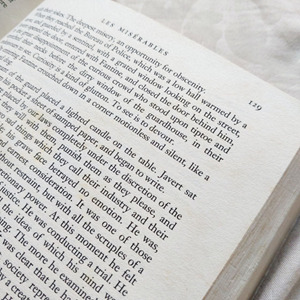

May 25th, 2025
Day 6/100
Weekends are for unwinding.
Finish week 5 lectures
Update digital garden
Update reading progress
Continue scene with functions
Take notes on Relational DBMS
Sketch
Continue Les Misérables
#♤ lvne's post#100 days of productivity#100 days challenge#studyblr#study blog#productivity challenge#realistic studyblr
10 notes
·
View notes
Text
How to test app for the SQL injection

During code review
Check for any queries to the database are not done via prepared statements.
If dynamic statements are being made please check if the data is sanitized before used as part of the statement.
Auditors should always look for uses of sp_execute, execute or exec within SQL Server stored procedures. Similar audit guidelines are necessary for similar functions for other vendors.
Automated Exploitation
Most of the situation and techniques on testing an app for SQLi can be performed in a automated way using some tools (e.g. perform an automated auditing using SQLMap)
Equally Static Code Analysis Data flow rules can detect of unsanitised user controlled input can change the SQL query.
Stored Procedure Injection
When using dynamic SQL within a stored procedure, the application must properly sanitise the user input to eliminate the risk of code injection. If not sanitised, the user could enter malicious SQL that will be executed within the stored procedure.
Time delay Exploitation technique
The time delay exploitation technique is very useful when the tester find a Blind SQL Injection situation, in which nothing is known on the outcome of an operation. This technique consists in sending an injected query and in case the conditional is true, the tester can monitor the time taken to for the server to respond. If there is a delay, the tester can assume the result of the conditional query is true. This exploitation technique can be different from DBMS to DBMS.
http://www.example.com/product.php?id=10 AND IF(version() like '5%', sleep(10), 'false'))--
In this example the tester is checking whether the MySql version is 5.x or not, making the server delay the answer by 10 seconds. The tester can increase the delay time and monitor the responses. The tester also doesn't need to wait for the response. Sometimes they can set a very high value (e.g. 100) and cancel the request after some seconds.
Out-of-band Exploitation technique
This technique is very useful when the tester find a Blind SQL Injection situation, in which nothing is known on the outcome of an operation. The technique consists of the use of DBMS functions to perform an out of band connection and deliver the results of the injected query as part of the request to the tester's server. Like the error based techniques, each DBMS has its own functions. Check for specific DBMS section.
4 notes
·
View notes
Text
MS Office - Introduction
Microsoft Office is a software which was developed by Microsoft in 1988. This Office suite comprises various applications which form the core of computer usage in today’s world.
MS Office Applications & its Functions
Currently, MS Office 2016 version is being used across the world and all its applications are widely used for personal and professional purposes.
Discussed below are the applications of Microsoft Office along with each of their functions.
1. MS Word
First released on October 25, 1983
Extension for Doc files is “.doc”
It is useful in creating text documents
Templates can be created for Professional use with the help of MS Word
Work Art, colours, images, animations can be added along with the text in the same file which is downloadable in the form of a document
Authors can use for writing/ editing their work
To read in detail about Microsoft Word, its features, uses and to get some sample questions based on this program of Office suite, visit the linked article.
2. MS Excel
Majorly used for making spreadsheets
A spreadsheet consists of grids in the form of rows and columns which is easy to manage and can be used as a replacement for paper
It is a data processing application
Large data can easily be managed and saved in tabular format using MS Excel
Calculations can be done based on the large amount of data entered into the cells of a spreadsheet within seconds
File extension, when saved in the computer, is “.xls”
Also, visit the Microsoft Excel page to get more information regarding this spreadsheet software and its components.
3. MS PowerPoint
It was released on April 20, 1987
Used to create audiovisual presentations
Each presentation is made up of various slides displaying data/ information
Each slide may contain audio, video, graphics, text, bullet numbering, tables etc.
The extension for PowerPoint presentations is “.ppt”
Used majorly for professional usage
Using PowerPoint, presentations can be made more interactive
In terms of Graphical user interface, using MS PowerPoint, interesting and appealing presentation and documents can be created. To read more about its features and usage, candidates can visit the linked article.
4. MS Access
It was released on November 13, 1992
It is Database Management Software (DBMS)
Table, queries, forms and reports can be created on MS Access
Import and export of data into other formats can be done
The file extension is “.accdb”
5. MS Outlook
It was released on January 16, 1997
It is a personal information management system
It can be used both as a single-user application or multi-user software
Its functions also include task managing, calendaring, contact managing, journal logging and web browsing
It is the email client of the Office Suite
The file extension for an Outlook file is “.pst”
6. MS OneNote
It was released on November 19, 2003
It is a note-taking application
When introduced, it was a part of the Office suite only. Later, the developers made it free, standalone and easily available at play store for android devices
The notes may include images, text, tables, etc.
The extension for OneNote files is “.one”
It can be used both online and offline and is a multi-user application.
3 notes
·
View notes
Text
This one is for @dress because I didn’t wanna ruin her post
My favorite things about Eras tour
You Don’t Own Me and clock countdown
It’s been a long time coming… after 5 years of not touring
The yellow and blue lover bodysuit
Lover & The Archer back to back
The Archer’s production and how yellow it all is. AND THE OUTRO!!
The transitions between eras
The Fearless twirl and the crowd’s reaction
The evermore interlude leading into ttds
The humming before willow, the instrumental break, the costumes
The echo of her grandmother’s singing in a gigantic stadium with everyone’s phone lights up
champagne problems and tolerate it having some light electric guitar added what? Such a dream
The rep intro takes 1st place it is perfect and the crowd loses it every time
The RFI choreo and instrumentals
Don’t Blame Me lights and DBM/LWYMMD transition of course
The little outdo after LWYMMD
How people finish the Enchanted line in the Speak Now interlude
ATW10 ATW10 ATW10 all of it
seven interlude
You meet some woman on the internet and TAKE HER HOME
Me inexplicably crying during betty bc I was overcome by my love of folklore
august/illicit affairs!! Scream it girl
The whole production of my tears ricochet
Me forgetting cardigan was coming and losing my shit when I heard the heels
How much of a banger the 1989 setlist is, the Wildest Dreams/Bad Blood transition, the fire during Bad Blood
The suspense for surprise songs!
The stage dive
The Midnights interlude
The bass during all of Midnights was so deep and glorious
LH/AH seamless blending
Midnight Rain outfit reveal
Vigilante Shit choreo duh, again the bass
Karma and the fireworks and the bows and the outro
Keeping my light up bracelet
How many inside jokes it brought to me and my friends
How I felt like my brain wasn’t functioning at full capacity cause I was so overwhelmed with excitement
I’m sure there’s more I’m missing but I am so so grateful I got to witness this amazing tour
8 notes
·
View notes
Text
Update from March 2025 to April 2025.
SD_4:
As much as March ended on a good note, April started with a huge amount of stress. I updated my journal till March 13, and then the weeks went by following the routines I had created and trying to stick with them. It was going pretty well. I exercised almost daily, read the Mahabharat, and focused on my studies—slowly restarting everything, trying to reignite that old fire. Apart from that, I surfed through job portals and applied for a few roles. I kept an eye out for any openings in customer service at Amazon in my region. One opening came up but was filled within 24 hours—I couldn’t even apply.
The days were passing without much stress, and I was getting used to my timetable. It was my birthday at the end of the month, on the 31st. For a change, it was a pretty normal day. I reconnected with my school friends and had a video chat with them. Happy, happy mood!
On April 1st, I got a message from one of my close friends saying there was a job fair happening and suggesting we should go check it out. We went the next day, and I was happy to meet her there. We went through the fair and even sat for an interview. They told us there would be a few more interviews coming up soon and to be prepared—all for international voice processes. For the next 4-5 days, I was giving back-to-back interviews and was under so much stress. I couldn't decide what to do. In the process, I got nervous and blabbered a bit, which led to one interviewer marking me as “poor in communication.” Damn, that hurt.
Over the next few days, I became so overwhelmed that my brain just stopped functioning. I couldn’t think straight. I wanted an escape, and suddenly, I didn’t care about any interviews. My head was burning. So, that last interview? Yeah, that was it. I stopped everything—completely shut down my phone, switched it off, and tossed it somewhere near my bed.
And that… that’s when I felt like I had lifted a 100 kg weight off my head. I felt relief—like drinking a lot of water after being dehydrated for hours.
At that moment, I decided I would go through all my post-graduation subjects, revise them, start practicing coding again, and relearn concepts I had forgotten. Meanwhile, I would wait for Amazon job openings or any other suitable opportunities.
During that previous week, all my routines had crumbled. Now, I was just trying to fix everything and get my life back on track with discipline. But honestly? I’ve been failing since then. I stay in bed, go through one topic, and end up taking the entire day. And that’s how the second and third weeks of April slipped away.
In between, I applied for a Collibra role at Cognizant, but I didn’t get it—they didn’t even let me interview since I don’t have prior experience. Then, I applied for Quality Assurance Analyst, Testing Associate, and Content Test Associate roles at Amazon. All were rejected. It’s okay. I’m working on myself.
I bought a Bank Mahapack course from Adda247 to practice reasoning, quantitative aptitude, and verbal ability. Currently, I’ve completed two tutorials on digital logic and revised logic gates and universal gates. I’ve finished the introduction to quantitative aptitude, started the alphanumeric series tutorial for reasoning, and worked on sentence structure in English grammar.
Additionally, I completed three tutorials on DBMS, revisiting basic database terminologies, the RDBMS model, and functional dependencies.
🥲 April went away like this.
#my daily life#monthly update#life#procastination#motivation for success#slow life#myself#working on myself
0 notes
Text
What is BCA (Bachelor of Computer Application)? What’s the scope of it?

With the advent of the digital age, computers have become omnipresent, from apps and websites on mobiles to smart devices and virtual assistants. There is the magic of computer programs working behind it all, and the people creating and maintaining them are in top demand. If you are someone who is fascinated to know how technology functions and wishes to create a secure and engaging career in the IT sector, then the BCA course is ideal for you.
Among the finest institutions to follow this path is Usha Martin University, situated at the center of Jharkhand. Famous for its contemporary education system, experiential learning style, and welcoming environment for students, the university has a well-designed Bachelor of Computer Application program that provides students with the appropriate skills and confidence to enter the professional world.
What is the BCA Course?
The BCA is a three-year undergraduate course. The program is for those who are eager to get deeper into the information technology sector. The curriculum covers various subjects, including programming languages, software development, web design, networking, database management, cloud computing, and data analytics. It teaches students the how and why of a computer application, ranging from the back-end codes to the front-end user interface.
The course of BCA is a mirror image of a B.Tech in Computer Science but with greater emphasis on software development and application development compared to hardware. It’s perfect for students who are more interested in coding programs, developing apps, creating real-life technology solutions, and designing new digital tools.
Subjects Covered in the BCA Program
The Bachelor of Computer Application course is meant to develop your IT skills gradually. Some of the topics covered in the three years are
Computer Fundamentals
Programming in C, C++, Java, and Python
Data Structures
Web Technologies (HTML, CSS, JavaScript, PHP)
Database Management System (DBMS)
Operating Systems
Computer Networks
Software Engineering
Mobile Application Development
Artificial Intelligence
Cloud Computing
Due to course details like these, students have in-depth knowledge and can fit into different profiles in the IT sector.
BCA Course Eligibility Criteria
Applicants must have done their 10+2 from an accredited board with math as a required subject.
They should have at least 50% marks in their higher secondary education.
BCA Course Duration
The duration of the BCA course is three years, broken up into six semesters at Usha Martin University.
Career Prospects After BCA
BCA provides an entry to many varied career opportunities in the field of IT. Some of the sought-after jobs that BCA graduates can pursue are
Software Developer
Web Developer
Mobile App Developer
System Analyst
Database Administrator
Network Engineer
IT Support Specialist
Data Analyst
UI/UX Designer
Digital Marketing Executive (with technical skills)
With experience and additional education, many students even end up becoming project managers, product developers, and startup entrepreneurs. The world’s your limit if you’re dedicated and passionate.
Scope of the BCA Course
The scope of a Bachelor of Computer Application is huge and ever-expanding. With the growth of digital transformation in every sector—banking, education, healthcare, retail, media—there is a massive need for competent IT professionals.
Additionally, students who have earned the BCA can also opt for further studies such as MCA (Master of Computer Application), MBA in IT, or specialized data science, cloud computing, ethical hacking, or artificial intelligence certifications.
Remote and freelancing job opportunities are also on the rise, particularly for jobs such as web development, software testing, or mobile application development. BCA graduates can also make good money by working on freelance projects or opening their own computer application ventures.
BCA Course in Jharkhand—An Emerging Hub of IT Education
Jharkhand is developing very fast with regard to education and infrastructure facilities. The BCA program in Jharkhand is becoming popular among students who desire quality education near their home. Usha Martin University is leading the change by providing standard education at a reasonable price.
With increasing numbers of companies setting up offices in Ranchi and adjoining cities and the development of IT parks and technology hubs, students of Usha Martin University are in the correct location at the correct time. They have the potential to fully utilize internships, industry visits, job fairs, and startup events.
Why Study at Usha Martin University for the BCA course?
In case you plan to take the BCA course in Jharkhand, then Usha Martin University (UMU) is a must-consider option. Here’s why:
Industry-Specific Syllabus: Usha Martin University regularly revises its syllabus based on the latest requirements of the industry. The course curriculum for the BCA course is in line with the current trends of the IT sector. The students do not just learn general programming but also advanced topics like artificial intelligence, machine learning, and cybersecurity.
Experienced Faculty: The university has a team of experienced professors and industry professionals who guide students at every step. Because of course details explained by these mentors, students gain a strong foundation and practical understanding.
Hands-on Learning: Theory alone isn’t enough in the field of computer science. Usha Martin University provides students with plenty of opportunities for hands-on experience through lab sessions, projects, internships, and workshops. This builds their problem-solving skills and prepares them for real jobs.
State-of-the-Art Infrastructure: UMU has advanced computer laboratories, intelligent classrooms, and an e-library. With high-speed internet access and the most advanced software tools, students can quickly rehearse and develop their own computer application projects.
Placement Support: The university is tied up with leading IT companies. Proper training for resume preparation, interviewing, and mock interviews is provided to the students. Many students secure jobs in well-known tech firms, startups, and multinationals every year.
Conclusion
In short, the BCA course is the right choice for students who have a passion for computers, enjoy problem-solving, and wish to establish a prosperous career in the fast-evolving world of technology. The Bachelor of Computer Application is more than a degree; it’s a ticket to exciting professions, innovative possibilities, and a future-proof career.
Selecting Usha Martin University as your BCA destination is a wise choice. With experienced faculty, good placement opportunities, state-of-the-art infrastructure, and a real-world learning focus, the university prepares you for the professional arena with confidence.
Usha Martin University is the choice for the best BCA course in Jharkhand, where your technology future takes off.
#bca course#bca degree#bca programs#bca course in jharkhand#top bca college in ranchi#bca course admission#bca computer application#bca degree course#bca course ranchi#bca admission 2025#bachelor degree
0 notes
Text
DBMS Tutorial Explained: Concepts, Types, and Applications

In today’s digital world, data is everywhere — from social media posts and financial records to healthcare systems and e-commerce websites. But have you ever wondered how all that data is stored, organized, and managed? That’s where DBMS — or Database Management System — comes into play.
Whether you’re a student, software developer, aspiring data analyst, or just someone curious about how information is handled behind the scenes, this DBMS tutorial is your one-stop guide. We’ll explore the fundamental concepts, various types of DBMS, and real-world applications to help you understand how modern databases function.
What is a DBMS?
A Database Management System (DBMS) is software that enables users to store, retrieve, manipulate, and manage data efficiently. Think of it as an interface between the user and the database. Rather than interacting directly with raw data, users and applications communicate with the database through the DBMS.
For example, when you check your bank account balance through an app, it’s the DBMS that processes your request, fetches the relevant data, and sends it back to your screen — all in milliseconds.
Why Learn DBMS?
Understanding DBMS is crucial because:
It’s foundational to software development: Every application that deals with data — from mobile apps to enterprise systems — relies on some form of database.
It improves data accuracy and security: DBMS helps in organizing data logically while controlling access and maintaining integrity.
It’s highly relevant for careers in tech: Knowledge of DBMS is essential for roles in backend development, data analysis, database administration, and more.
Core Concepts of DBMS
Let’s break down some of the fundamental concepts that every beginner should understand when starting with DBMS.
1. Database
A database is an organized collection of related data. Instead of storing information in random files, a database stores data in structured formats like tables, making retrieval efficient and logical.
2. Data Models
Data models define how data is logically structured. The most common models include:
Hierarchical Model
Network Model
Relational Model
Object-Oriented Model
Among these, the Relational Model (used in systems like MySQL, PostgreSQL, and Oracle) is the most popular today.
3. Schemas and Tables
A schema defines the structure of a database — like a blueprint. It includes definitions of tables, columns, data types, and relationships between tables.
4. SQL (Structured Query Language)
SQL is the standard language used to communicate with relational DBMS. It allows users to perform operations like:
SELECT: Retrieve data
INSERT: Add new data
UPDATE: Modify existing data
DELETE: Remove data
5. Normalization
Normalization is the process of organizing data to reduce redundancy and improve integrity. It involves dividing a database into two or more related tables and defining relationships between them.
6. Transactions
A transaction is a sequence of operations performed as a single logical unit. Transactions in DBMS follow ACID properties — Atomicity, Consistency, Isolation, and Durability — ensuring reliable data processing even during failures.
Types of DBMS
DBMS can be categorized into several types based on how data is stored and accessed:
1. Hierarchical DBMS
Organizes data in a tree-like structure.
Each parent can have multiple children, but each child has only one parent.
Example: IBM’s IMS.
2. Network DBMS
Data is represented as records connected through links.
More flexible than hierarchical model; a child can have multiple parents.
Example: Integrated Data Store (IDS).
3. Relational DBMS (RDBMS)
Data is stored in tables (relations) with rows and columns.
Uses SQL for data manipulation.
Most widely used type today.
Examples: MySQL, PostgreSQL, Oracle, SQL Server.
4. Object-Oriented DBMS (OODBMS)
Data is stored in the form of objects, similar to object-oriented programming.
Supports complex data types and relationships.
Example: db4o, ObjectDB.
5. NoSQL DBMS
Designed for handling unstructured or semi-structured data.
Ideal for big data applications.
Types include document, key-value, column-family, and graph databases.
Examples: MongoDB, Cassandra, Redis, Neo4j.
Applications of DBMS
DBMS is used across nearly every industry. Here are some common applications:
1. Banking and Finance
Customer information, transaction records, and loan histories are stored and accessed through DBMS.
Ensures accuracy and fast processing.
2. Healthcare
Manages patient records, billing, prescriptions, and lab reports.
Enhances data privacy and improves coordination among departments.
3. E-commerce
Handles product catalogs, user accounts, order histories, and payment information.
Ensures real-time data updates and personalization.
4. Education
Maintains student information, attendance, grades, and scheduling.
Helps in online learning platforms and academic administration.
5. Telecommunications
Manages user profiles, billing systems, and call records.
Supports large-scale data processing and service reliability.
Final Thoughts
In this DBMS tutorial, we’ve broken down what a Database Management System is, why it’s important, and how it works. Understanding DBMS concepts like relational models, SQL, and normalization gives you the foundation to build and manage efficient, scalable databases.
As data continues to grow in volume and importance, the demand for professionals who understand database systems is also rising. Whether you're learning DBMS for academic purposes, career development, or project needs, mastering these fundamentals is the first step toward becoming data-savvy in today’s digital world.
Stay tuned for more tutorials, including hands-on SQL queries, advanced DBMS topics, and database design best practices!
0 notes
Text
How to Choose a Database Management System: The Best Tools and Software for 2025
Data is at the core of every modern business. Whether it’s customer information, financial records, or product inventories, managing data efficiently is crucial for smooth operations and decision-making. A database management system (DBMS) helps businesses store, organize, and retrieve data securely and efficiently.
However, with so many database management tools and software available, choosing the right one can be challenging. Businesses need to consider factors like scalability, security, performance, and cost before making a decision.
This article explores how to choose the best database management system (DBMS) for your needs and highlights some of the top tools available in 2025.
1. What is a Database Management System (DBMS)?
A database management system (DBMS) is software that enables users to create, retrieve, update, and manage data efficiently. It acts as an interface between the database and users, ensuring data is stored securely and can be accessed when needed.
Key Functions of a DBMS
Data Storage — Organizes large volumes of structured and unstructured data.
Data Retrieval — Allows users and applications to access specific information quickly.
Data Security — Protects sensitive information from unauthorized access.
Data Integrity — Ensures accuracy and consistency in stored data.
Multi-User Access — Supports multiple users accessing and modifying data simultaneously.
Businesses of all sizes — from startups to enterprises — need a well-structured database to manage operations efficiently.
2. How to Choose a Database Management System?
Selecting the right database management tools and software requires careful consideration. The ideal DBMS should align with your business needs, performance expectations, and budget.
Factors to Consider When Choosing a DBMS
Scalability
Can the database handle growing amounts of data as your business expands? Cloud-based and distributed database solutions offer better scalability than traditional on-premise databases.
Performance
Look for a DBMS that ensures fast query processing and efficient indexing. Performance is crucial for applications handling real-time data processing, such as e-commerce or financial platforms.
Security Features
Data security is critical, especially for businesses handling sensitive information. The DBMS should offer encryption, access control, and regular backups to prevent data breaches.
Compatibility and Integration
Your DBMS should integrate seamlessly with existing software, including ERP systems, business intelligence tools, and cloud applications.
Cost and Licensing
Some database management systems are open-source and free, while others require licensing fees or subscription models. Factor in hosting, maintenance, and upgrade costs before making a choice.
Ease of Use and Administration
If your team lacks database expertise, choose a DBMS with a user-friendly interface and automated management features.
3. Best Database Management Tools and Software in 2025
The database landscape is diverse, with options ranging from relational databases (SQL) to NoSQL and cloud-based solutions. Below are some of the best database management tools and software in 2025.
A) Relational Database Management Systems (RDBMS) (SQL-Based)
Relational databases store data in structured tables, making them ideal for applications that require consistency and complex queries.
1. MySQL
One of the most popular open-source relational databases.
Best for web applications, e-commerce, and content management systems.
Supports high availability and replication.
2. PostgreSQL
Advanced open-source RDBMS with powerful performance and security features.
Great for handling complex queries and large-scale data applications.
Supports JSON and NoSQL-like functionality.
3. Microsoft SQL Server
A high-performance RDBMS designed for enterprises.
Integrates with Microsoft Azure and business intelligence tools.
Strong security features like Transparent Data Encryption (TDE).
4. Oracle Database
Best for large enterprises that need high availability and reliability.
Features AI-powered automation and in-memory data processing.
High licensing costs but offers advanced analytics and security.
B) NoSQL Database Management Systems
NoSQL databases are designed for handling unstructured and semi-structured data, making them ideal for real-time applications, big data, and cloud-based services.
5. MongoDB
A document-based NoSQL database used for flexible data storage.
Ideal for content management systems, mobile applications, and IoT.
Supports horizontal scaling and distributed storage.
6. Cassandra
Best for handling large-scale distributed data across multiple servers.
Used by major tech companies like Netflix and Facebook.
Offers fault tolerance and high availability.
7. Firebase
A cloud-based NoSQL database by Google, built for mobile and web apps.
Offers real-time data synchronization and offline access.
Best suited for startups and small businesses.
C) Cloud-Based Database Management Systems
Cloud databases provide scalability, flexibility, and cost efficiency, making them an excellent choice for businesses that want managed database solutions.
8. Amazon RDS (Relational Database Service)
A fully managed cloud database service by AWS.
Supports MySQL, PostgreSQL, SQL Server, and more.
Automated backups, scaling, and security management.
9. Google Cloud Firestore
A NoSQL document-based database optimized for real-time applications.
Integrates well with Google Cloud services.
Serverless, making it easy to scale applications.
10. Microsoft Azure SQL Database
A cloud-based RDBMS designed for high availability and disaster recovery.
AI-powered performance tuning and security monitoring.
Supports automatic scaling based on workload.
4. Key Trends in Database Management for 2025
As businesses generate more data than ever, database technologies are evolving. Here are some trends shaping the future of database management tools and software in 2025.
AI and Automation in Database Management
AI-powered databases like Oracle Autonomous Database are improving performance, security, and self-healing capabilities without human intervention.
Multi-Cloud and Hybrid Databases
Businesses are increasingly using multi-cloud and hybrid database solutions to avoid vendor lock-in and improve redundancy.
Edge Computing and Distributed Databases
With the rise of IoT and edge computing, distributed databases like Apache Cassandra are becoming more popular for handling real-time data processing at scale.
Graph Databases for Advanced Analytics
Graph databases like Neo4j are being used for applications requiring deep data relationships, such as fraud detection and recommendation engines.
Choosing the right database system depends on your business needs, application type, and data management requirements. If your business requires structured data storage and complex queries, a relational database like MySQL or PostgreSQL is ideal.
For real-time applications, big data, and scalability, a NoSQL solution like MongoDB or Firebase may be the best choice. For businesses looking for fully managed, scalable solutions, cloud databases like Amazon RDS or Microsoft Azure SQL Database provide automated security and maintenance.
0 notes
Text
How do I get prepared for TCS technical interview questions?
Cracking the TCS Technical Interview – Here's How to Prepare
If you're getting ready for TCS placements, the first thing you need to understand is the TCS recruitment process. TCS mostly hires through the TCS NQT (National Qualifier Test), and the selection happens in multiple stages.
TCS Recruitment Process
Online Assessment (TCS NQT) This is the first step, where you’ll be tested across several sections:
Numerical Ability – Covers basic math topics like percentages, profit and loss, time and work, etc.
Verbal Ability – Includes English grammar, reading comprehension, sentence correction, and vocabulary.
Reasoning Ability – Focuses on puzzles, sequences, and logical thinking.
Programming Logic – Basic programming concepts such as loops, functions, and conditionals.
Coding Round – You’ll be asked to solve coding problems using C, C++, Java, or Python.
Technical Interview Once you clear the online assessment, you'll move on to the technical interview. This round includes questions on:
Programming languages like C, C++, Java, or Python
Data Structures and Algorithms – Arrays, Linked Lists, Searching, Sorting, and more
Object-Oriented Programming – Classes, Inheritance, Polymorphism, and other core concepts
Database Management – SQL queries, normalization, joins, and other DBMS topics
Managerial and HR Interview These final rounds evaluate your communication skills, attitude, problem-solving approach, and ability to work in a team. You may also be asked about your final year project and previous experiences.
How to Prepare for TCS Interviews
Start with the basics – make sure your programming fundamentals are clear.
Practice coding questions every day to strengthen your logic and problem-solving skills.
Refer to our blog on TCS NQT Coding Questions and Answers 2025 for real practice problems.
If you're aiming for a higher package, check out the TCS NQT Advanced Coding Questions as well.
Prepare well for your final year project – interviewers often ask detailed questions about it.
Taking mock interviews and practice tests can help you gain confidence and improve your performance.
For complete resources, including sample papers and the latest updates, visit our TCS Dashboard here: TCS Dashboard – PrepInsta
Start preparing the smart way and increase your chances of landing the job.
1 note
·
View note
Text

Database Management Assignment Help
Database Management is a serious computer science, IT, and data subject that educates students on storing, organizing, and managing information. Database management assignments in themselves are not quite easy. Therefore, here is The Tutors Help to assist you through the best support.
What Is Database Management?
Database Management is the art of processing information using a computer program in the form of a Database Management System (DBMS). Database Management is the skill of storing data, retrieving data, maintaining records, and having plenty of data at your fingertips and secure.
MySQL, Oracle, Microsoft SQL Server, and PostgreSQL are some of the most popular DBMS packages. They are used in everyday business, applications, and websites to store customer information, sales information, and other information.
Why Database Management Assignments Are Challenging
Database assignments are always challenging for students. Some of the frequent problems are as follows:
Ambiguous Queries: SQL queries are difficult to code, especially for JOINs, subqueries, or functions.
Normalization: Concepts of database normalization are abstract to study and apply in order to avoid redundancy and design data.
ER Diagrams: To design Entity-Relationship diagrams to show interaction between employees between data entities, a practice and thinking process is needed.
Theory and Practice: Theory cannot be taught; it has to be applied in real problems, and for that purpose, practice and time are necessary.
Time Management: It becomes difficult for the students to maintain a time sheet for assignments and other classes and subjects.
How The Tutors Help Helps You
The Tutors Help offers the best Database Management Assignment Help to the students worldwide. You are a new or an old student, we have you with the correct guidance.
Why students trust us:
Expert Tutors: We provide tutors who have first-hand experience with database systems and computer programming.
Step-by-Step Solutions: We give step-by-step solutions to each component of the assignment in a manner that you can understand it and improve upon your knowledge.
Plagiarism-Free Work: It's written from scratch and requested to be plagiarism-free.
On-Time Delivery: We respect your time constraints and complete your task on time.
Affordable Prices: We are student-pocket-friendly.
Topics We Cover
Our assignment help for database covers a series of topics such as:
SQL Queries
Relational Databases
Normalization (1NF, 2NF, 3NF)
Entity-Relationship Diagrams
NoSQL Databases
Data Modeling
Database Security
Looking for Help from The Tutors Help Made Easy:
We can begin simply:
Share Your Assignment: Give us your assignment specification and deadline.
Get a Quote: We will provide you a reasonable price for the assignment.
Get Expert Help: Our experts will complete the assignment on your specification.
Learn and Perform Well in Exams: Learn and perform well in exams through the assignment.
Final Thoughts
Database management is perhaps the most valuable skill of our age of technological advancement. If your project is just too overwhelming, relax—The Tutors Help is on hand to rescue you. With us as your guides, you will learn more, have more free time, and get higher grades.
Chat with us immediately and obtain the best Database Management Assignment Help at The Tutors Help!
https://www.thetutorshelp.com/database-management-assignment-help.php
0 notes
Text

May 28th, 2025
Day 9/100
Got a good number of things done today. Watched a video about digital gardening and it motivated me to tend to mine. Wrote a bunch of things in my journal and several lines for my thesis draft (I want it to be over already). I rewatched some parts of the RDBMS course and took some physical and digital notes just because.
Work as usual
Cook
Deep clean enclosures
Write thesis background draft (how do I stop putting things off urgg)
Watch Relational DBMS lecture
Take lecture notes
Journal
Sketch
Tend to digital garden
Week 5 catch up (Scene with functions and Quilt)
CIP final project brainstorming
#♤ lvne's post#studyblr#productivity challenge#chaotic academia#study blog#studying#100 days challenge#100 days of productivity#100 dop#grad student#realistic studyblr
5 notes
·
View notes
Text
Difference between Database and DBMS

The main difference between a database and a DBMS lies in their purpose and functionality. A database is a structured collection of data that is stored electronically and used for efficient data retrieval, while a DBMS (Database Management System) is a software tool that interacts with the database, enabling users to manage, organize, and manipulate data effectively.
In modern data-driven environments, a database acts as a digital warehouse that stores information, such as user records, sales data, and transaction logs. However, without a DBMS, accessing or modifying this data manually would be complex and error-prone.
A DBMS simplifies database administration through features like data security, backup, concurrency control, and query optimization. It also supports SQL commands for retrieving and updating records, ensuring real-time data access and consistent performance.
0 notes
Text
Database Management System (DBMS) Development

Databases are at the heart of almost every software system. Whether it's a social media app, e-commerce platform, or business software, data must be stored, retrieved, and managed efficiently. A Database Management System (DBMS) is software designed to handle these tasks. In this post, we’ll explore how DBMSs are developed and what you need to know as a developer.
What is a DBMS?
A Database Management System is software that provides an interface for users and applications to interact with data. It supports operations like CRUD (Create, Read, Update, Delete), query processing, concurrency control, and data integrity.
Types of DBMS
Relational DBMS (RDBMS): Organizes data into tables. Examples: MySQL, PostgreSQL, Oracle.
NoSQL DBMS: Used for non-relational or schema-less data. Examples: MongoDB, Cassandra, CouchDB.
In-Memory DBMS: Optimized for speed, storing data in RAM. Examples: Redis, Memcached.
Distributed DBMS: Handles data across multiple nodes or locations. Examples: Apache Cassandra, Google Spanner.
Core Components of a DBMS
Query Processor: Interprets SQL queries and converts them to low-level instructions.
Storage Engine: Manages how data is stored and retrieved on disk or memory.
Transaction Manager: Ensures consistency and handles ACID properties (Atomicity, Consistency, Isolation, Durability).
Concurrency Control: Manages simultaneous transactions safely.
Buffer Manager: Manages data caching between memory and disk.
Indexing System: Enhances data retrieval speed.
Languages Used in DBMS Development
C/C++: For low-level operations and high-performance components.
Rust: Increasingly popular due to safety and concurrency features.
Python: Used for prototyping or scripting.
Go: Ideal for building scalable and concurrent systems.
Example: Building a Simple Key-Value Store in Python
class KeyValueDB: def __init__(self): self.store = {} def insert(self, key, value): self.store[key] = value def get(self, key): return self.store.get(key) def delete(self, key): if key in self.store: del self.store[key] db = KeyValueDB() db.insert('name', 'Alice') print(db.get('name')) # Output: Alice
Challenges in DBMS Development
Efficient query parsing and execution
Data consistency and concurrency issues
Crash recovery and durability
Scalability for large data volumes
Security and user access control
Popular Open Source DBMS Projects to Study
SQLite: Lightweight and embedded relational DBMS.
PostgreSQL: Full-featured, open-source RDBMS with advanced functionality.
LevelDB: High-performance key-value store from Google.
RethinkDB: Real-time NoSQL database.
Conclusion
Understanding how DBMSs work internally is not only intellectually rewarding but also extremely useful for optimizing application performance and managing data. Whether you're designing your own lightweight DBMS or just exploring how your favorite database works, these fundamentals will guide you in the right direction.
0 notes